This 23 Things project was a multi-faceted project. At times, I loved it. At times, I hated it. At times, it was fun. At times, it was time consuming. But aside from the fact that my post about LiveBinders seems to have officially screwed up the HTML code for every future blog post, I genuinely learned a lot from this project.
I will not stop here. I plan to re-purpose my blog as a classroom blog. I think the whole blogging experience is one of my favorite things that I will take from this project. I am still actively following the blogs that I subscribed to, and I really enjoy the blogging experience myself.
Ultimately, this project has helped me to better myself as a teacher. I have discovered a plethora of tools with practical uses for the classroom that I was unfamiliar with before now. As a result, I have developed the skills of a life-long learner. I vow to stay up-to-date with technology and educational research, and on the day that I become burned out or bitter with my job, I will quit. It isn't fair to my students to be stuck in the same room with a negative and uncaring person for 8 hours a day. I will not be that person.
It has been a long, sometimes hard, but ultimately good road with you 23 Things. So, until we meet again...
Wednesday, March 6, 2013
Thing #23 - Creative Commons
Creative commons is a great thing. It is a place where users can share content that other users are free to use, and vice versa. In fact, this whole 23 Things project is a modified version of someone else's idea. To prove this, at the bottom of The 23 Things page, this note is posted:
*Note: This project is loosely based upon the website 43Things (which allows you to set and track personal goals) and the Stephen Abram article titled 43 Things I (or You) might want to do this year (Information Outlook - Feb 2006).
If we, as teachers, did not have a way to find and use information, videos, graphics, etc., I don't know how we could be expected to teach. I will use creative commons often as a teacher. It is like that old saying goes, "sharing is caring". :)
*Note: This project is loosely based upon the website 43Things (which allows you to set and track personal goals) and the Stephen Abram article titled 43 Things I (or You) might want to do this year (Information Outlook - Feb 2006).
If we, as teachers, did not have a way to find and use information, videos, graphics, etc., I don't know how we could be expected to teach. I will use creative commons often as a teacher. It is like that old saying goes, "sharing is caring". :)
Take advantage of Creative Commons! Stay creative, but never be common. :)
Thing #22 - Livebinders
I was not overly impressed with Livebinders. First of all, this site seemed like about 4 or 5 of the other sites that we have visited for the 23 things assignments. Secondly, it was very slow and kept freezing. I did however like the automatic fill option which fills a binder automatically based on the results from a Google Search. That option was a super easy way to collect and review resources on a specific topic.
I can see an educational purpose for a site like this for middle or high school classrooms. The students could be asked to create a binder full of resources on a specific topic and then be asked to share with the class or with others. However, for my early childhood classroom, this probably won't be as relevant.
Education 3040
I have attached the Teacher Style Ideas binder. I found it to be the most interesting and fun.
Early Childhood
Teacher Style Ideas
I have attached the Teacher Style Ideas binder. I found it to be the most interesting and fun.
Happy Binding!
Thing #21 - Video Magic
I thought this assignment was really fun to do, especially because I got to make something so special! It was extremely easy to make a video clip. All you have to do is create an account, choose a theme and a song, and upload pictures! It is as easy as that! I made a special video using pictures of my beautiful niece, Lillian Grace Roecker. The background and music fit my intentions perfectly, and I am really proud of the video clip that I created! I will be sharing this with family and friends!
Tuesday, March 5, 2013
Thing #20 - YouTube Can Be Educational Too!
I know, I know. Seems crazy right? But yes, the fact is that YouTube can be more than just an easy way to watch others attempt unfortunate stunts and to gaze longingly at that 1957 Elvis music video of Jailhouse Rock... (I know it isn't just me!) The reality is that YouTube can be as educational or as recreational as you want it to be!
In fact, there are some fantastic videos out there that can be used in the classroom as learning tools, along with plenty of videos that can be used to help/train/teach the teacher! As a testimony to this fact, I will share two videos on this blog that I have used in my classes or on projects in just the last two days! Don't be astounded, this is a true story!
Video One: I used this video as part of an assignment on teaching second grade students about copyright!
Video Two: I used this video to educate myself about a topic for an upcoming presentation I have to give on whole brain teaching. This is a video of a teacher implementing the strategy in a kindergarten classroom! Seeing the strategy in action really helped me understand it!
In fact, there are some fantastic videos out there that can be used in the classroom as learning tools, along with plenty of videos that can be used to help/train/teach the teacher! As a testimony to this fact, I will share two videos on this blog that I have used in my classes or on projects in just the last two days! Don't be astounded, this is a true story!
Video One: I used this video as part of an assignment on teaching second grade students about copyright!
Video Two: I used this video to educate myself about a topic for an upcoming presentation I have to give on whole brain teaching. This is a video of a teacher implementing the strategy in a kindergarten classroom! Seeing the strategy in action really helped me understand it!
Explore what YouTube can do for you! <3
Thing #19 - Pop! Goes the Teacher!
For this assignment, I became a member of TeacherPop. I had honestly never heard of TeacherPop until now, but I thought it was really cool that this social networking site for pre-service and in-service teachers was started at my alma mater, APSU! I am an oddball of the 90's generation in that I don't spend a lot of time on social networking sites (Facebook). My time is very limited as an active and concerned student, so I generally spend all free time sleeping, eating, or studying. ;) However, I do think it is a great idea to have a social network just for teachers! It is always beneficial to be able to collaborate with others with similar interests.
On a more palate pleasing note, I also explored Tasty Kitchen. I love to bake and cook, which means that I love to look at and try new recipes! This appears to be a great recipe sharing network and I love that it is connected with Pioneer Woman, one of my and my mom's favorite cooking shows! Therefore, I think I will use this site later to find yummy (and member reviewed) recipes to use.
Happy teaching, happy baking, happy blogging. :)
Happy teaching, happy baking, happy blogging. :)
Monday, March 4, 2013
Thing #18 - Social Networking
I felt like this assignment was a little outdated! I would assume almost everyone in the class has a Facebook or Twitter account already! I joined the College of Education group though which will be a good way to stay updated on the news from Claxton!
Social networking is the way of the future. It is important for teachers to have a means of collaboration and communication, and social networking sites do just that. I am already very familiar with Facebook and how it works, so I did not have to start from scratch here to learn something new. I think Facebook would be a great way to showcase classroom achievements. However, I don't see a practical use for Facebook in the early childhood classroom. Maybe this will change over time, but as of now, I believe Facebook is at its best as a social networking and communication tool. :)
Follow the link to find me on Facebook!!
Sunday, March 3, 2013
Thing #17 - Poppin' Tags
Another somewhat foreign concept to me, social bookmarking and tags. I know, I know. I'm young and tech savvy, so why am I so behind on these types of things? Well, I don't know. But hey, it is never too late to learn!
I created an account with Delicious, a social bookmarking and tagging site. After exploring the site for a while, I have to admit - this is a pretty cool concept. All you do, is search the web or Delicious site for a topic (ie educational technology) and when you find a great website, you just bookmark it (like you would on a regular bookmarks bar) and tag. So, when you log into delicious and want to find that great site that you discovered about educational technology, you can just find it in your bookmarks, or search your tags (such as #technology, #teaching, #resources, etc.). The social aspect of this site is that I can see what others have commented about a bookmark, thus I can gauge if it is a good site or not!
I think this would be very useful for the classroom. So many times I find a great resource but have no idea where I found it when I am looking for it again later. This would help me keep track of and organize my web resources. For example, if I find some great sites on science, then I can bookmark the site and organize it with tags. So, when I go to look for it again later, it's all right there and ready to go!
I created an account with Delicious, a social bookmarking and tagging site. After exploring the site for a while, I have to admit - this is a pretty cool concept. All you do, is search the web or Delicious site for a topic (ie educational technology) and when you find a great website, you just bookmark it (like you would on a regular bookmarks bar) and tag. So, when you log into delicious and want to find that great site that you discovered about educational technology, you can just find it in your bookmarks, or search your tags (such as #technology, #teaching, #resources, etc.). The social aspect of this site is that I can see what others have commented about a bookmark, thus I can gauge if it is a good site or not!
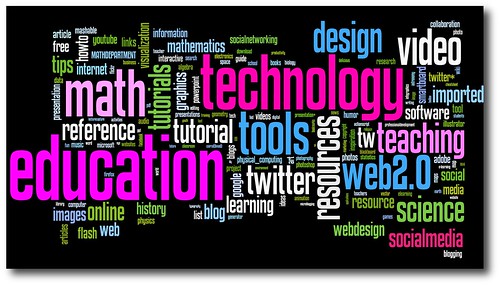 |
| Photo by technovore |
Time Saved + Stress Saved = One Happy Teacher!
Until next time, #happyblogging :)
Saturday, March 2, 2013
Thing #16 - Getting Organized with Web 2.0
 Whoo hoo! Welcome to "to-do list queen" heaven! I love organizational tools. I created a personalized start page with iGoogle, a calendar with Google Calendar, and a to-do list (eeek!) on Remember The Milk. A breakdown of my experience:
Whoo hoo! Welcome to "to-do list queen" heaven! I love organizational tools. I created a personalized start page with iGoogle, a calendar with Google Calendar, and a to-do list (eeek!) on Remember The Milk. A breakdown of my experience:As I have mentioned in previous posts, I am a big Google fan. And any busy Google fan should be a frequent user of Google Calendar! I have always found Google Calendar to be super easy to use and organize. Plus, they will send you reminders if you choose! I keep my calendar set on a 30 minute reminder. It really helps me to avoid those "oh man, I'm late!" moments. :) I would recommend Google Calendar to anyone with a computer and a busy lifestyle!
 |
| Remember the Milk |
And last but definitely not least, my new found tool: Remember the Milk. It was very easy to create and personalize tasks, and it will show you a list of tasks that are due today, tomorrow, etc. when you open the page. I've already loaded it with some of my assignment due dates! You can set time estimates for completing the task, link the list item with a certain location or URL, and write notes about the task. All I can say is YES YES YES!! I will be using this tool again!
Friday, March 1, 2013
Thing #15 - Playing in the Sandbox
Well, I am going to be honest. I was not a fan of the wiki experience. It just seemed disorganized and not very useful as a result! I guess it is just because I grew up in the "wiki is icky" generation. I got the same impression from the wikis I looked at that were posted on the assignment page. To me, it just seems like a disorganized idea!
I added a page to the APSU 23 Things wiki about my favorite of the "Things" so far, Thing #9. I posted some of the images that I had created with my image generators. I guess this is a good collaboration tool, but I don't think I will be a frequent wiki user. Nice information to have though!
Have a good wiki-end! ;)
I added a page to the APSU 23 Things wiki about my favorite of the "Things" so far, Thing #9. I posted some of the images that I had created with my image generators. I guess this is a good collaboration tool, but I don't think I will be a frequent wiki user. Nice information to have though!
Have a good wiki-end! ;)
Tuesday, February 26, 2013
Thing #14 - Mind Maps and Flowcharts, Oh My!
For this assignment, I explored Gliffy and Mindmeister (free Web 2.0 tools that allow the user to create flowcharts and mind maps). Here are my critiques of these two Web 2.0 tools:
Gliffy is a nice tool to be aware of, but has all of the basic charts as Microsoft Word. As I am already very comfortable with creating charts and such with MW, I don't think that I would stop using this software to use a Web-based application that does the same thing. HOWEVER, I found something really neat that MW cannot do. Gliffy allows you to create a floor plan, and the interior design floor plan allows you to decorate! I thought this was a really neat tool, and although this is not really useful in an early elementary classroom, it would be extremely handy when buying, building, or decorating a house! I just had fun playing with it!
I found Mindmeister to be a little more unfamiliar and interesting. I have never really created a mind map, so this is somewhat of a new concept to me. This would be a great tool to use in the classroom! There were several different types of mind maps that you can create. This would allow the students to organize thoughts and ideas for a paper, project, or just to study for the next test! I was impressed with this tool and might use it someday to help me plan or organize!
Gliffy is a nice tool to be aware of, but has all of the basic charts as Microsoft Word. As I am already very comfortable with creating charts and such with MW, I don't think that I would stop using this software to use a Web-based application that does the same thing. HOWEVER, I found something really neat that MW cannot do. Gliffy allows you to create a floor plan, and the interior design floor plan allows you to decorate! I thought this was a really neat tool, and although this is not really useful in an early elementary classroom, it would be extremely handy when buying, building, or decorating a house! I just had fun playing with it!
I found Mindmeister to be a little more unfamiliar and interesting. I have never really created a mind map, so this is somewhat of a new concept to me. This would be a great tool to use in the classroom! There were several different types of mind maps that you can create. This would allow the students to organize thoughts and ideas for a paper, project, or just to study for the next test! I was impressed with this tool and might use it someday to help me plan or organize!
Saturday, February 23, 2013
Thing #13 - Tapping Into The Potential of Apps
Part 1: Exploring Zoho
I had never heard of Zoho before this assignment. I created a couple of test documents and found it really easy to use. This application does not have all of the features that I am used to from Microsoft word, so it limits you a little in what you can create. But overall, it was a simple and easy application to navigate. I tried to export it as an HTML file and post it here, but I couldn't figure out how to get it from there to here. I didn't see an option to publish it to my blog like the assignment directions said. When I exported it, it really messed up my formatting. These bugs aside, I do like having the option to open a file from any computer anywhere! That is a handy tool that could help me avoid several of the "oh no, it is on my computer at home" disasters that I have had. Even so, I think I will stick to MW for now.
Part 2: Google Docs
This part of the assignment was a little more familiar to me. I have used Google Docs in the past and have always found it very easy to use. Today was no exception. I had never created a drawing using this tool, so I decided to make that my adventure. I found that it was very simple to do and had many of the same familiar features of Microsoft Word. I also found the sharing process much more simple than Zoho. The link was easy to find and publishing it here was no problem. I think students could really benefit from using Google Docs as they can collaborate and work together on documents and such. It is helpful for students because they can work on an item at home on their personal computer and the other group members (or the teacher) can do the same.
Upon reviewing both Zoho and Google Docs, I found Google Docs the better of the two web-based applications. Google is a more widely accepted software and offered more options as far as personalizing your creation. And as you know from my previous posts, I am a fan of all things Google. :)
I had never heard of Zoho before this assignment. I created a couple of test documents and found it really easy to use. This application does not have all of the features that I am used to from Microsoft word, so it limits you a little in what you can create. But overall, it was a simple and easy application to navigate. I tried to export it as an HTML file and post it here, but I couldn't figure out how to get it from there to here. I didn't see an option to publish it to my blog like the assignment directions said. When I exported it, it really messed up my formatting. These bugs aside, I do like having the option to open a file from any computer anywhere! That is a handy tool that could help me avoid several of the "oh no, it is on my computer at home" disasters that I have had. Even so, I think I will stick to MW for now.
Part 2: Google Docs
This part of the assignment was a little more familiar to me. I have used Google Docs in the past and have always found it very easy to use. Today was no exception. I had never created a drawing using this tool, so I decided to make that my adventure. I found that it was very simple to do and had many of the same familiar features of Microsoft Word. I also found the sharing process much more simple than Zoho. The link was easy to find and publishing it here was no problem. I think students could really benefit from using Google Docs as they can collaborate and work together on documents and such. It is helpful for students because they can work on an item at home on their personal computer and the other group members (or the teacher) can do the same.
| My Google Docs Creation |
Upon reviewing both Zoho and Google Docs, I found Google Docs the better of the two web-based applications. Google is a more widely accepted software and offered more options as far as personalizing your creation. And as you know from my previous posts, I am a fan of all things Google. :)
Wednesday, February 20, 2013
Thing #12 - Going GaGa for Google
I am a long-time Google user (and I LOVE DR. SEUSS, FYI). I have yet to find fault in any of the Google tools, and this assignment just reinforces my love of all things Google. For the sake of time, I will only review a couple of Google tools (or applications) here.
As a frequent user of Google Calendar, I can testify to this tool's usefulness for those of us with a crazy hectic schedule! I love how I can color code my events, create different calendars, and sync the calendar from my computer to my phone (and vice versa). I would recommend Google Calendar to anyone looking for an easy way to get organized.
Google Translate is also a cool tool to use. This one could be really fun and useful for students! An ESL student might be better reached using this tool. I can translate sentences, webpages, or entire documents into any language. What's not to love about that? Also, this could help expose students to different cultures and languages from around the world. Again, what a great tool!
So, using my handy dandy translator, I say "Que Dieu vous bénisse vous et les vôtres." (May God bless you and yours) <3
Thing #11 - Good Feeds and Good Reads
You are probably thinking this post is about good food and good books. Well... it's not. This post is about how simple it is to subscribe to RSS feeds! I was really impressed at the simplicity of it all. I found the Edublog's award winners list to be quite helpful in finding interesting and relevant blogs. :) However, searching for blogs was definitely not a chore using any of the given resources. All that I explored seemed easy enough to navigate and use!
This was my process:
Find a blog that I find interesting(ex. Teacher Tom)Under subscribe, click on "posts"(I did not want to receive feeds of others comments)Click on "Add to Google"Link to Gmail account- Voila! Good Feeds!
To continue talking about Teacher Tom's blog, I found his posts to be really interesting. He is a preschool teacher and he posts about the daily activities and life of a preschool classroom. As an Early Childhood Education major, I love to see ideas from others in the field of Early Childhood!
I think it is time for some more good feeds now. Midnight snack anyone? ;)
Thing #10 - Staying Up-To-Date With RSS Feeds
I am guilty of thinking exactly what was posted on our assignment for Thing 10: You expect me to click on and read all of those different blogs? Yeah, right. Well, Google Reader seems to be the answer to this problem. I found the setup process very easy. All I had to do was find blogs that I was interested in and click "subscribe"! Easy as that!
 |
| Edudemic.com |
I am now subscribed to:
Google Reader saves a lot of precious time. I am a headline reader by nature, so this tool is right up my alley. I enjoy being able to see what is new and going on in the world without having to skim through pages of irrelevant information.
Aside from the time saving qualities, RSS can help teachers quickly identify new topics and information that might be useful without having to rummage through all those posts that are not interesting or relevant. Also, the information comes to the teacher. Less search time = more time to read and enjoy the blogs = better ideas for the classroom. Simple enough.
Off to see what's new (in one conveniently located place)! Ciao! :)
Thing #9 - Image Generators are Great!
I had a lot of fun with Thing #9. There are so many uses for this tool! Below are my creations:

I created this little fella with a classroom newsletter or blog in mind. This is such a cute and useful reminder for parents and students! Most parents just stick the newsletter up on the fridge, and it doesn't get many more glances after that. This provides an easy way for an important date or event to catch their eye without having to roam through all of the classroom updates, photos of the kids, etc. Same thing goes for a classroom blog. The placement of the text was a little tedious, and you don't get to preview your font, but besides that I love this tool! This one is from Safe For Kids.
I thought this would be a cute banner for a classroom blog or web page also. I don't have them yet, but I already know that I will love them! Again, text placement was a little bit tedious, but other than that this was simple to use! This banner was created using I Love You Generator.

I chose this one for personal use on ImageChef. This is such a cute frame for a snapshot of me and my love! I never knew that I could do all of this cool stuff! This tool was super easy to use. The only hard part was picking out which frame to use! I could play with these tools all night!
Happy Image Generating! :)

I created this little fella with a classroom newsletter or blog in mind. This is such a cute and useful reminder for parents and students! Most parents just stick the newsletter up on the fridge, and it doesn't get many more glances after that. This provides an easy way for an important date or event to catch their eye without having to roam through all of the classroom updates, photos of the kids, etc. Same thing goes for a classroom blog. The placement of the text was a little tedious, and you don't get to preview your font, but besides that I love this tool! This one is from Safe For Kids.
I thought this would be a cute banner for a classroom blog or web page also. I don't have them yet, but I already know that I will love them! Again, text placement was a little bit tedious, but other than that this was simple to use! This banner was created using I Love You Generator.

I chose this one for personal use on ImageChef. This is such a cute frame for a snapshot of me and my love! I never knew that I could do all of this cool stuff! This tool was super easy to use. The only hard part was picking out which frame to use! I could play with these tools all night!
Happy Image Generating! :)
Thing #8 - Fun With Flickr Mashups
For Thing #8, I explored Spell with Flickr. I had fun creating different words and choosing from all of the different letter images. I finally created the word "Welcome"(my final creation shown above). I had some trouble getting the image from there to here, but with a friends help, I figured it out. :) This would be a great tool for creating stylish images to use in a classroom blog, newsletter, or web page.
I also tried to play with Clockr, but I couldn't do anything with it! It would be fine to use if you want just a plain black clock to tell time. Other than that, it was a useless tool. I thought it would be better than it was. Maybe I was doing something wrong?
With more time, I would like to explore these tools more. I am new to scrap-booking, and this seems like something I could really use and enjoy. :)
Arrivederci <3
(Until we meet again)
Monday, February 18, 2013
Thing #7 - Exploring Flickr
I have heard of Flickr several times before now, but have never taken the time to explore it. I had no idea there were so many photos out there for free! Although I am not really "in" to photography like many people are, I still enjoyed exploring Flickr. I found this really cool photograph by Susana Fernandez of letter tiles spelling the word TEACH with a heart in the middle. I love how the letters reflect on the tabletop and I also love the color of the pic. My favorite part of the photograph is the heart in the middle of the word, because my heart is in the middle of everything I do as a teacher! Love this pic!
Thing #6 - Discover the Web
Judging from this list of Web 2.0 Tools, it is easy to see that the web has options. Well actually, I think the word "options" is an understatement. The web is full of endless possibilities. So, due to only having enough time to explore one or two tools, I chose something that is relevant to me and my life: TO-DO LISTS!
I am the to-do list queen. I have tried using a planner, a dry-erase calendar, sticky notes, and numerous other ways of organizing my day, but by far the most effective tool for me to use is a to-do list. In the process of creating all of these to-do lists, I create a lot of scrap paper and waste. So, using the list of Web 2.0 Tools, I found a simple and easy to use online to-do list called Do It, Do It, Done!.
This would obviously be of great use to me as a teacher. I could use this to organize and keep track of my list of daily tasks, and then at the end of the day I can just clear it out and begin again! These to-do lists also come with customizable backgrounds, just for a little touch of style. :) An easy and useful tool, for sure.
Post about Thing #6
I am the to-do list queen. I have tried using a planner, a dry-erase calendar, sticky notes, and numerous other ways of organizing my day, but by far the most effective tool for me to use is a to-do list. In the process of creating all of these to-do lists, I create a lot of scrap paper and waste. So, using the list of Web 2.0 Tools, I found a simple and easy to use online to-do list called Do It, Do It, Done!.
This would obviously be of great use to me as a teacher. I could use this to organize and keep track of my list of daily tasks, and then at the end of the day I can just clear it out and begin again! These to-do lists also come with customizable backgrounds, just for a little touch of style. :) An easy and useful tool, for sure.
To-Do:
Say Good-Bye! :)
Sunday, February 17, 2013
Thing #5 - School 2.0
Wow. Education is really becoming high-tech! It seems like I always knew this was happening, but I never realized how much until reading the perspectives on Web 2.0 and its use in education. Although I still maintain that we should never become completely reliant on technology, I think it is important to utilize the tools and resources that are available to us in order to create a more well-rounded and enriched learning environment for our students! School 2.0 means (to me) that we are creating up-to-date, lifelong learners that will be competitive with other students from around the globe and will be able to become successful adults. Schools of the future will be able to provide a global educational experience with more individualized learning for each student. With all of the Web 2.0 tools available, teachers can personalize education and make it relevant for each child!
About the articles, I thought the different tools that were listed in 50 Web 2.0 Tools Every Teacher Should Know About was a great archive of tools to keep on hand for use in the classroom and in everyday life. I honestly did not realize that there were so many tools out there for a teacher to take advantage of!
I also enjoyed reading Hargadon's Article, Web 2.0 Is the Future of Education. I especially enjoyed his tips on how to use Web 2.0 effectively as an educator.
I think School 2.0 is an excellent way to create higher achieving students, but I think Bill Gates said it best when he said: “Technology is just a tool. In terms of getting the kids working together and motivating them, the teacher is most important.”
With that, I leave you until next post :)
About the articles, I thought the different tools that were listed in 50 Web 2.0 Tools Every Teacher Should Know About was a great archive of tools to keep on hand for use in the classroom and in everyday life. I honestly did not realize that there were so many tools out there for a teacher to take advantage of!
I also enjoyed reading Hargadon's Article, Web 2.0 Is the Future of Education. I especially enjoyed his tips on how to use Web 2.0 effectively as an educator.
I think School 2.0 is an excellent way to create higher achieving students, but I think Bill Gates said it best when he said: “Technology is just a tool. In terms of getting the kids working together and motivating them, the teacher is most important.”
With that, I leave you until next post :)
Saturday, February 16, 2013
Thing #4 - Creating A Blogging Community
Communication is the key to every relationship, be that a face-to-face relationship or an online relationship. This being said, communication is the key to successful and meaningful blogging. Aside from situations such as the one I am currently in (creating specific blog posts based on a classroom assignment), the purpose of blogging is to collaborate and communicate with others who share common interests.
I found several interesting points in the readings. In the post from the Coolcat Teacher Blog, I thought it was interesting that she stated how important it was to comment as if you are really "hearing" the posts, not just passively reading them. Although I know I have a very limited audience based on the nature of this blog, it is still a really cool idea to think that others are reading and benefiting from my posts.
I also thought the post from the Blue Skunk Blog was interesting in that it said that a blogger SHOULD be grateful and say thank-you to someone who comments on his or her posts. The author said that this is not a universally accepted practice, but it should be.
In lieu of all this commenting talk, I commented on the following blogs from our classroom:

Kelina's Twenty-Three Things. I shared with Kelina that I am also an avid reader and my ideas on how a blog could be useful to share good reads with others.
Hannah Mann Hannah had this adorable jigsaw puzzle of a colorful backpack that she generated herself. I thought it was adorable!
Lauren's 23 Things I shared a quote that I had posted in my blog with Lauren. We had similar ideas on how technology is a wonderful tool for education, but that we can't rely on technology alone!
Natalia Lee's blog I commented on Natalia's images that she created. I thought they were really cute and I liked how she created an image that she could use to motivate other students!
Mallory Johnson's Blog I thanked Mallory for sharing a cool app she found that helps to organize and streamline a busy schedule. As stated in one of my other posts, I am the to-do list queen! I will be checking this app out!
I also commented on the following blogs that I found interesting:
Schoolgirl Style This blog is full of classroom decorating ideas. I posted on the best decorating trends of 2012 letting her know that the compilation of "best trends" is like a new teacher's paradise! :)
One With The Pastor I have the unusual circumstance of dating a preacher. This was a nice blog for me to visit and be able to relate with others like me (there are not many!). I posted similar feelings on a blog about criticism and not giving it even when you receive it. It was a nice, uplifting experience for me.
Well, I think that is enough commenting for one post. Until next time... :)
I also thought the post from the Blue Skunk Blog was interesting in that it said that a blogger SHOULD be grateful and say thank-you to someone who comments on his or her posts. The author said that this is not a universally accepted practice, but it should be.
In lieu of all this commenting talk, I commented on the following blogs from our classroom:

Kelina's Twenty-Three Things. I shared with Kelina that I am also an avid reader and my ideas on how a blog could be useful to share good reads with others.
Hannah Mann Hannah had this adorable jigsaw puzzle of a colorful backpack that she generated herself. I thought it was adorable!
Lauren's 23 Things I shared a quote that I had posted in my blog with Lauren. We had similar ideas on how technology is a wonderful tool for education, but that we can't rely on technology alone!
Natalia Lee's blog I commented on Natalia's images that she created. I thought they were really cute and I liked how she created an image that she could use to motivate other students!
Mallory Johnson's Blog I thanked Mallory for sharing a cool app she found that helps to organize and streamline a busy schedule. As stated in one of my other posts, I am the to-do list queen! I will be checking this app out!
I also commented on the following blogs that I found interesting:
Schoolgirl Style This blog is full of classroom decorating ideas. I posted on the best decorating trends of 2012 letting her know that the compilation of "best trends" is like a new teacher's paradise! :)
One With The Pastor I have the unusual circumstance of dating a preacher. This was a nice blog for me to visit and be able to relate with others like me (there are not many!). I posted similar feelings on a blog about criticism and not giving it even when you receive it. It was a nice, uplifting experience for me.
Well, I think that is enough commenting for one post. Until next time... :)
Friday, February 15, 2013
Thing #3- Using my blog
Top five reasons why this blog will be useful for me as a teacher:
5.) To integrate technology into the classroom! If you can't beat 'em, join 'em. Technology is becoming more and more a part of daily life. So why not use it in the classroom as much as possible?
4.) To encourage lifelong learning! I will obviously not want to post things on which I am uninformed, so a blog is the perfect tool to keep myself up-to-date with the latest and greatest happenings in the field of education. Writing interesting posts will also be a challenge for me to learn new things and keep myself excited about teaching.
3.) To stay organized! What better way to keep track of ideas, communicate with others, and have a place to look back on what you have done? It is like an online portfolio!
2.) To share and collect ideas! As one of my professors often says, "don't re-invent the wheel." A blog is the perfect way to share ideas with parents and other teachers and to collect ideas in the same way. Two heads (or twenty) are better than one!
1.) And the most important reason (drum roll please....) - To communicate with parents! Good communication is key to parent involvement. More parental involvement is key to higher student success. Enough said.
And a given, IT'S FREE! :)
Happy blogging,
Lesley
Wednesday, February 6, 2013
Thing #2 - My First Blogging Experience
As stated in my last post, I have no previous blogging experience. Therefore, I am looking at this as a first time blogger. There are a few blogs that I enjoy reading on an occasional basis (teacher blogs!!), but I never really considered having one of my own. I decided to use my own name as my posting name and my blog is entitled "Lesley's 23 Things!" as a part of my course requirements.
So, about my experience...
I thought the setup process was really simple and easy to do. I enjoyed being able to freely write about my opinions and thoughts without having to worry about APA format, citing sources, or any of the other technical requirements that are usually a part of college assignments. (Guess that is a plus of blogging huh?) This feels like a place where I can express myself and reflect my style through my writing. I think this would be an invaluable tool to use as a teacher for communication with parents and other teachers!
I also created my first avatar for this blog. I had a lot of fun creating this... even though it took me a long time to pick out my hair and outfit :) I tried to make an avatar that reflected my personality and looked like me. I want this blog to be a true representation of myself!
With love <3
So, about my experience...
I thought the setup process was really simple and easy to do. I enjoyed being able to freely write about my opinions and thoughts without having to worry about APA format, citing sources, or any of the other technical requirements that are usually a part of college assignments. (Guess that is a plus of blogging huh?) This feels like a place where I can express myself and reflect my style through my writing. I think this would be an invaluable tool to use as a teacher for communication with parents and other teachers!
I also created my first avatar for this blog. I had a lot of fun creating this... even though it took me a long time to pick out my hair and outfit :) I tried to make an avatar that reflected my personality and looked like me. I want this blog to be a true representation of myself!
With love <3
Saturday, February 2, 2013
Thing #1 - Becoming A Lifelong Learner
I am a firm advocate of lifelong learning. I feel that it is especially important for teachers to continually try to better themselves through the search for and application of new and revolutionary information. For example, I have never blogged before. I have a limited amount of free time and I try to reduce the amount of unnecessary things in my life that will absorb the small amount of free time that I do have. However, as I try to be open minded about how this would help me as a teacher, I can see that a blog might help me to stay in touch with the parents of my students (and as Harry K. Wong puts it, "Teachers + Parents = Good Students".) The setup process was easy, and the end result will hopefully be rewarding!
On to the 7 1/2 habits...
I think Habit 1, Begin With The End in Mind, is probably the hardest for me (at this stage in my life) to adopt. I can only picture myself teaching kindergarten for the next 30 years. It is hard to picture myself doing anything else, therefore it is hard for me to prepare myself to do anything else. Although I am aware that I might not be given the opportunity to teach ONLY kindergarten for 30 years, it is still hard to picture myself doing anything else. With my leadership background, I might even be interested in being a principal someday. Again- hard to picture and therefore, hard to plan for.
I think Habit 7, Teach/Mentor Others, is the easiest for me. Is it not my job as a teacher to instill in others a love of learning? I want my students to love learning, to aspire to be the best they can be, and to love helping others. I don't know why I would be in the teaching profession if I didn't.
On to the 7 1/2 habits...
I think Habit 1, Begin With The End in Mind, is probably the hardest for me (at this stage in my life) to adopt. I can only picture myself teaching kindergarten for the next 30 years. It is hard to picture myself doing anything else, therefore it is hard for me to prepare myself to do anything else. Although I am aware that I might not be given the opportunity to teach ONLY kindergarten for 30 years, it is still hard to picture myself doing anything else. With my leadership background, I might even be interested in being a principal someday. Again- hard to picture and therefore, hard to plan for.
I think Habit 7, Teach/Mentor Others, is the easiest for me. Is it not my job as a teacher to instill in others a love of learning? I want my students to love learning, to aspire to be the best they can be, and to love helping others. I don't know why I would be in the teaching profession if I didn't.
Until next time... :)
Subscribe to:
Comments (Atom)


























