This 23 Things project was a multi-faceted project. At times, I loved it. At times, I hated it. At times, it was fun. At times, it was time consuming. But aside from the fact that my post about LiveBinders seems to have officially screwed up the HTML code for every future blog post, I genuinely learned a lot from this project.
I will not stop here. I plan to re-purpose my blog as a classroom blog. I think the whole blogging experience is one of my favorite things that I will take from this project. I am still actively following the blogs that I subscribed to, and I really enjoy the blogging experience myself.
Ultimately, this project has helped me to better myself as a teacher. I have discovered a plethora of tools with practical uses for the classroom that I was unfamiliar with before now. As a result, I have developed the skills of a life-long learner. I vow to stay up-to-date with technology and educational research, and on the day that I become burned out or bitter with my job, I will quit. It isn't fair to my students to be stuck in the same room with a negative and uncaring person for 8 hours a day. I will not be that person.
It has been a long, sometimes hard, but ultimately good road with you 23 Things. So, until we meet again...
Lesley's 23 Things!
Wednesday, March 6, 2013
Thing #23 - Creative Commons
Creative commons is a great thing. It is a place where users can share content that other users are free to use, and vice versa. In fact, this whole 23 Things project is a modified version of someone else's idea. To prove this, at the bottom of The 23 Things page, this note is posted:
*Note: This project is loosely based upon the website 43Things (which allows you to set and track personal goals) and the Stephen Abram article titled 43 Things I (or You) might want to do this year (Information Outlook - Feb 2006).
If we, as teachers, did not have a way to find and use information, videos, graphics, etc., I don't know how we could be expected to teach. I will use creative commons often as a teacher. It is like that old saying goes, "sharing is caring". :)
*Note: This project is loosely based upon the website 43Things (which allows you to set and track personal goals) and the Stephen Abram article titled 43 Things I (or You) might want to do this year (Information Outlook - Feb 2006).
If we, as teachers, did not have a way to find and use information, videos, graphics, etc., I don't know how we could be expected to teach. I will use creative commons often as a teacher. It is like that old saying goes, "sharing is caring". :)
Take advantage of Creative Commons! Stay creative, but never be common. :)
Thing #22 - Livebinders
I was not overly impressed with Livebinders. First of all, this site seemed like about 4 or 5 of the other sites that we have visited for the 23 things assignments. Secondly, it was very slow and kept freezing. I did however like the automatic fill option which fills a binder automatically based on the results from a Google Search. That option was a super easy way to collect and review resources on a specific topic.
I can see an educational purpose for a site like this for middle or high school classrooms. The students could be asked to create a binder full of resources on a specific topic and then be asked to share with the class or with others. However, for my early childhood classroom, this probably won't be as relevant.
Education 3040
I have attached the Teacher Style Ideas binder. I found it to be the most interesting and fun.
Early Childhood
Teacher Style Ideas
I have attached the Teacher Style Ideas binder. I found it to be the most interesting and fun.
Happy Binding!
Thing #21 - Video Magic
I thought this assignment was really fun to do, especially because I got to make something so special! It was extremely easy to make a video clip. All you have to do is create an account, choose a theme and a song, and upload pictures! It is as easy as that! I made a special video using pictures of my beautiful niece, Lillian Grace Roecker. The background and music fit my intentions perfectly, and I am really proud of the video clip that I created! I will be sharing this with family and friends!
Tuesday, March 5, 2013
Thing #20 - YouTube Can Be Educational Too!
I know, I know. Seems crazy right? But yes, the fact is that YouTube can be more than just an easy way to watch others attempt unfortunate stunts and to gaze longingly at that 1957 Elvis music video of Jailhouse Rock... (I know it isn't just me!) The reality is that YouTube can be as educational or as recreational as you want it to be!
In fact, there are some fantastic videos out there that can be used in the classroom as learning tools, along with plenty of videos that can be used to help/train/teach the teacher! As a testimony to this fact, I will share two videos on this blog that I have used in my classes or on projects in just the last two days! Don't be astounded, this is a true story!
Video One: I used this video as part of an assignment on teaching second grade students about copyright!
Video Two: I used this video to educate myself about a topic for an upcoming presentation I have to give on whole brain teaching. This is a video of a teacher implementing the strategy in a kindergarten classroom! Seeing the strategy in action really helped me understand it!
In fact, there are some fantastic videos out there that can be used in the classroom as learning tools, along with plenty of videos that can be used to help/train/teach the teacher! As a testimony to this fact, I will share two videos on this blog that I have used in my classes or on projects in just the last two days! Don't be astounded, this is a true story!
Video One: I used this video as part of an assignment on teaching second grade students about copyright!
Video Two: I used this video to educate myself about a topic for an upcoming presentation I have to give on whole brain teaching. This is a video of a teacher implementing the strategy in a kindergarten classroom! Seeing the strategy in action really helped me understand it!
Explore what YouTube can do for you! <3
Thing #19 - Pop! Goes the Teacher!
For this assignment, I became a member of TeacherPop. I had honestly never heard of TeacherPop until now, but I thought it was really cool that this social networking site for pre-service and in-service teachers was started at my alma mater, APSU! I am an oddball of the 90's generation in that I don't spend a lot of time on social networking sites (Facebook). My time is very limited as an active and concerned student, so I generally spend all free time sleeping, eating, or studying. ;) However, I do think it is a great idea to have a social network just for teachers! It is always beneficial to be able to collaborate with others with similar interests.
On a more palate pleasing note, I also explored Tasty Kitchen. I love to bake and cook, which means that I love to look at and try new recipes! This appears to be a great recipe sharing network and I love that it is connected with Pioneer Woman, one of my and my mom's favorite cooking shows! Therefore, I think I will use this site later to find yummy (and member reviewed) recipes to use.
Happy teaching, happy baking, happy blogging. :)
Happy teaching, happy baking, happy blogging. :)
Monday, March 4, 2013
Thing #18 - Social Networking
I felt like this assignment was a little outdated! I would assume almost everyone in the class has a Facebook or Twitter account already! I joined the College of Education group though which will be a good way to stay updated on the news from Claxton!
Social networking is the way of the future. It is important for teachers to have a means of collaboration and communication, and social networking sites do just that. I am already very familiar with Facebook and how it works, so I did not have to start from scratch here to learn something new. I think Facebook would be a great way to showcase classroom achievements. However, I don't see a practical use for Facebook in the early childhood classroom. Maybe this will change over time, but as of now, I believe Facebook is at its best as a social networking and communication tool. :)
Follow the link to find me on Facebook!!
Sunday, March 3, 2013
Thing #17 - Poppin' Tags
Another somewhat foreign concept to me, social bookmarking and tags. I know, I know. I'm young and tech savvy, so why am I so behind on these types of things? Well, I don't know. But hey, it is never too late to learn!
I created an account with Delicious, a social bookmarking and tagging site. After exploring the site for a while, I have to admit - this is a pretty cool concept. All you do, is search the web or Delicious site for a topic (ie educational technology) and when you find a great website, you just bookmark it (like you would on a regular bookmarks bar) and tag. So, when you log into delicious and want to find that great site that you discovered about educational technology, you can just find it in your bookmarks, or search your tags (such as #technology, #teaching, #resources, etc.). The social aspect of this site is that I can see what others have commented about a bookmark, thus I can gauge if it is a good site or not!
I think this would be very useful for the classroom. So many times I find a great resource but have no idea where I found it when I am looking for it again later. This would help me keep track of and organize my web resources. For example, if I find some great sites on science, then I can bookmark the site and organize it with tags. So, when I go to look for it again later, it's all right there and ready to go!
I created an account with Delicious, a social bookmarking and tagging site. After exploring the site for a while, I have to admit - this is a pretty cool concept. All you do, is search the web or Delicious site for a topic (ie educational technology) and when you find a great website, you just bookmark it (like you would on a regular bookmarks bar) and tag. So, when you log into delicious and want to find that great site that you discovered about educational technology, you can just find it in your bookmarks, or search your tags (such as #technology, #teaching, #resources, etc.). The social aspect of this site is that I can see what others have commented about a bookmark, thus I can gauge if it is a good site or not!
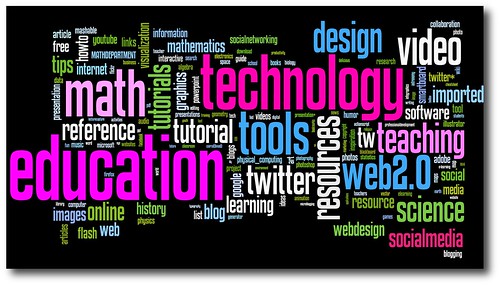 |
| Photo by technovore |
Time Saved + Stress Saved = One Happy Teacher!
Until next time, #happyblogging :)
Saturday, March 2, 2013
Thing #16 - Getting Organized with Web 2.0
 Whoo hoo! Welcome to "to-do list queen" heaven! I love organizational tools. I created a personalized start page with iGoogle, a calendar with Google Calendar, and a to-do list (eeek!) on Remember The Milk. A breakdown of my experience:
Whoo hoo! Welcome to "to-do list queen" heaven! I love organizational tools. I created a personalized start page with iGoogle, a calendar with Google Calendar, and a to-do list (eeek!) on Remember The Milk. A breakdown of my experience:As I have mentioned in previous posts, I am a big Google fan. And any busy Google fan should be a frequent user of Google Calendar! I have always found Google Calendar to be super easy to use and organize. Plus, they will send you reminders if you choose! I keep my calendar set on a 30 minute reminder. It really helps me to avoid those "oh man, I'm late!" moments. :) I would recommend Google Calendar to anyone with a computer and a busy lifestyle!
 |
| Remember the Milk |
And last but definitely not least, my new found tool: Remember the Milk. It was very easy to create and personalize tasks, and it will show you a list of tasks that are due today, tomorrow, etc. when you open the page. I've already loaded it with some of my assignment due dates! You can set time estimates for completing the task, link the list item with a certain location or URL, and write notes about the task. All I can say is YES YES YES!! I will be using this tool again!
Friday, March 1, 2013
Thing #15 - Playing in the Sandbox
Well, I am going to be honest. I was not a fan of the wiki experience. It just seemed disorganized and not very useful as a result! I guess it is just because I grew up in the "wiki is icky" generation. I got the same impression from the wikis I looked at that were posted on the assignment page. To me, it just seems like a disorganized idea!
I added a page to the APSU 23 Things wiki about my favorite of the "Things" so far, Thing #9. I posted some of the images that I had created with my image generators. I guess this is a good collaboration tool, but I don't think I will be a frequent wiki user. Nice information to have though!
Have a good wiki-end! ;)
I added a page to the APSU 23 Things wiki about my favorite of the "Things" so far, Thing #9. I posted some of the images that I had created with my image generators. I guess this is a good collaboration tool, but I don't think I will be a frequent wiki user. Nice information to have though!
Have a good wiki-end! ;)
Subscribe to:
Comments (Atom)












